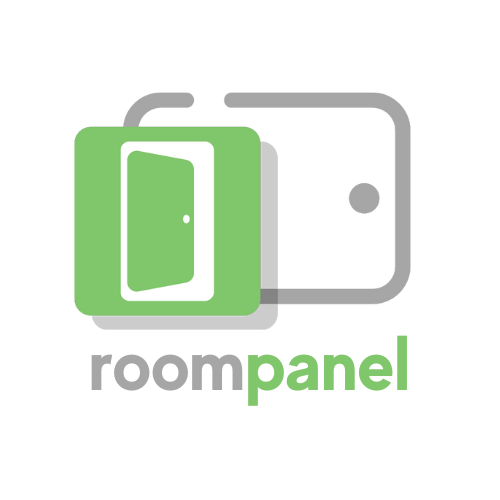Questions
What email systems works with Room Panel?
You need Microsoft Outlook and Microsoft Exchange Online (or Microsoft Exchange running in hybrid mode) with your meeting rooms set up as rooms on the system.
If you don’t have the rooms set up we can advise you on how to do this.
Do you name the meeting rooms?
No this is taken from your system. We would advise against using characters like / ~ # in the meeting room names.
Do I Need Any Special Software?
No, the system runs on a webpage. This means it will run on any internet connected tablet device i.e. iPad, Android or Kindle.
What tablet devices work with Room Panel?
Room Panel works with new or old iPads, Android or Kindle devices as long as they can connect to a Wi-Fi network.
What mount should I use?
Mounts vary depending on what device you have. We are happy to advise you, although Amazon has some very reasonably priced mounts.
How much are the devices that will go outside the meeting room?
That’s up to you. If you want to buy some Android tablets and wall mounts from eBay then this will be the cheapest option. Equally if you want to buy new iPads from Apple that is a great option. Room Panel is not responsible for purchasing, mounting or wiring to the mains of any device.
We will of course offer advice where possible to help you select suitable devices that match your budget. Honestly though, it is overkill to get the latest iPad Pro!
How do I decide whether to hardwire the tablet into the mains or charge it every night?
This comes down to how many meeting rooms you have. If you only have a handful of rooms then you could easily remove the screens and charge them overnight. If you labelled each device with the meeting room name then they could easily be clipped back into place in the morning.
If however you didn’t want to be bothered with that, or you had a large number of rooms then it might be worth investigating with your electrician about the possibility of connecting the tablet to the mains.
We appreciate sometimes there are challenges here especially when the meeting room is made of glass, but we are happy to offer advice.
What data of ours do you have access to?
The only data we have access to is your room data. Microsoft Exchange protects all other data and when you grant access to Room Panel it is only read only access to the room information.
No other information is passed to us. To be totally clear – no email or other calendar information ever is seen or accessed by Room Panel.
Can we just give you a big pile of money to come and install it?
Thanks for the offer – but no.
We’re a software development company and honestly you don’t want me near your electrics.
We will guide you as much as possible and point you in the right direction. Installation is not something we currently offer.
Do you write desk booking software too?
No – most meeting room software suppliers focus on desk booking/hotdesking software and have meeting rooms as an afterthought or new revenue stream. We don’t – our core business is meeting room software.
How do I book a meeting room?
Use Microsoft as normal to book a meeting. You may not have noticed before but there is the option to book a room. Use this and select the meeting room that you require.
If your meeting rooms haven’t been set up already then this is something we can advise on. Just get in touch.
How do I 'claim' a meeting room
When a meeting room is booked the participant needs to click on the Room Panel to say that they are in attendance. If they don’t. then after a predetermined number of minutes the room becomes available for others to use.
What if my meeting finishes early?
If a meeting finishes early then simply click on ‘release room’ on the Room Panel and the room will then become available for others to book.
What if we don’t pay the monthly fee?
We will contact you to check if this is an oversight. If you are unable to pay then we will suspend your account until your account has been brought up to date. Unfortunately you won’t be able to see the status of any meeting rooms until your account is back in order.
What About Security?
Room Panel links to your Microsoft Exchange server and this allows read only access to your calendar information. No meeting information, names, dates or times are stored on our servers. This means that in the highly unlikely event that Room Panel suffered a data breach none of your data could be leaked (as we don’t have any of your data to leak).
How do I know if a meeting room is booked and when it might become available?
Room Panel operates a traffic light system:
- Red – room occupied
- Yellow – room available for a short meeting. Booking is imminent
- Green – available
Is there a central screen where I can see the status of all my meeting rooms?
Yes there is. It might be useful for the person who is responsible for the meeting rooms, a receptionist, secretary or office manager to be able to view the status of all meeting rooms. This shows who is in there, when they are due to finish, whether the room was booked or it’s an ad-hoc meeting.
Can I turn features off
Absolutley! The system has been designed to be customised by you. If for example you only want to show meeting participants for internal meetings then you can, not ready to calculate ESG at the moment then turn it off.
The system has a number of options to turn on and off.
Do I need to buy a bespoke terminal to go outside each meeting room
No – our system works on an iPad (old or new), Android or Kindle device.
We don’t tie you in and allow you the freedom to leave without a significant hardware investment.
I have feedback!
Great – let’s have it! Good or bad, we want to know. Hopefully you want to tell us how Room Panel has made a positive hange for you and your business, but if not please tll us so that we can put things right.