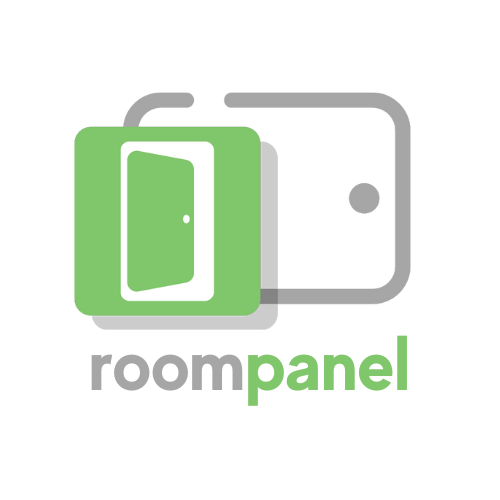The Challenge
Room Panel can assist with all this and more.
The problem Room Panel is trying to solve is not a complicated one. You want to know who is in the meeting room and when it will next be free. Room Panel tells you that and so much more.
Room Panel works on any internet connected device – iPad, Android or Kindle. Once configured, you can keep adding rooms and with no minimum commitment you can start small and keep adding more meeting rooms as your business grows.
Room Panel connects to your existing Microsoft Exchange Server Online (even if you don’t know you have this server, chances are you do) and reads all the bookings. It then displays the details on the tablet device. The system is fully configurable to only show the information you want.
Secure by Design
Works with iPad and Android (new or old)
Simple overview screen for Receptionist
Colour coded screens to show occupancy status
No minimum number of meeting rooms, from 1+
Calculate ESG impact of a meeting rooms
Easy to understand reports
No long term contract - pay per room, per month
Real World Example
Below is a real world example of how Room Panel works, helping your employees to use the meeting rooms more efficiently reducing the environmental cost. Note how in the example the person booking the meeting room doesn’t need to learn any new skills and books the meeting in the same way they’ve always done.
Tim would like to book a meeting with Dan in Meeting Room 1 at 2pm on Wednesday.
As normal Tim goes into Outlook to book the meeting. Tim selects the date and time required and then the room (this option already exists but isn't always used, if you don't use it we will show you how).
On Wednesday Tim can't remember which room is theirs, but the screens are not only colour coded to show their status (red - occupied, yellow - meeting due to commence, or green - free), as it's an internal meeting both Tim and Dan's names are displayed on the screen with the yellow background.
From a distance Tim can see the yellow screen and directs Dan into the room they booked.
Tim clicks the button entitled 'Check in' on the Room Panel to ensure nobody else claims the room.
The meeting finishes early, so on Tim clicks the 'Meeting concluded' button. This releases the room and means if anyone else needs a room for an ad-hoc meeting then they can jump into the room Tim and Dan have vacated. The background screen colour changes so as you look down the corridor you can see the status of all the meeting rooms and use a room with a green or yellow background.
By utilising your existing technology I believe Room Panel not only gives businesses of all size oversight of their meeting room estate, but allows them to proactively manage their ESG impact.
There was a perception that my small number of meeting rooms were constantly in use. Using Room Panel to analyse booking trends I have found this not to be the case.