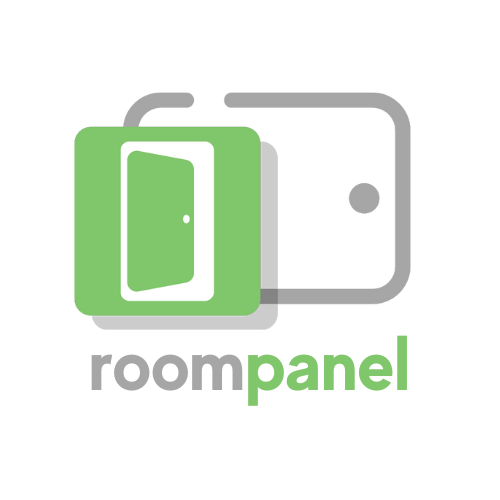Room Panel
Keeping meeting room management simple.
What We Do
Room Panel securely connects to your existing email server to display meeting information on an iPad or Android device outside any meeting room. Fully customisable, you choose whether to display client names, meeting times and the next availability. The device shows the meeting room’s status via a trafic light system; red – occupied, yellow – meeting shortly, green – available. Additionally rooms can be ‘claimed’ if not used, and ‘released’ to for use by others if a meeting finishes early.
Everything is customisable by you and your business needs. We understand for example, many business only want to show internal meeting participants and for GDPR reasons don’t want to display external visitor names – this is one of many customisable options available to you.
Environmental, Social and Governance (ESG) is an important factor in many businesses today and Room Panel helps you calculate the ESG impact for both the individual meeting and the room itself. Each individual room can be configured with its own unique ESG data.
With no minimum number of meeting rooms and only a monthly contract, you can test the system with one screen and no long term commitment. For a small monthly fee you can transform your meeting room environment, modernising its appearance whilst reporting on utilisation and caluculating the ESG impact.

Familiar Look and Feel
Room Panel works with the technology you already have – Microsoft Outlook and Exchange Online (or hybrid).
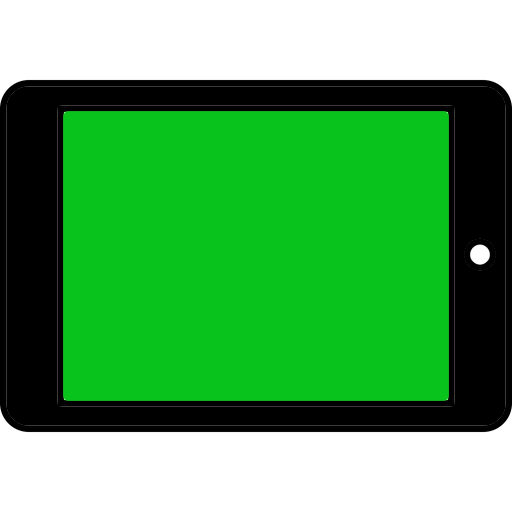
Use Existing Tablet Devices
The device you use could be an Apple iPad, Android or even a Kindle. Buy new, or use existing devices – the choice is yours!
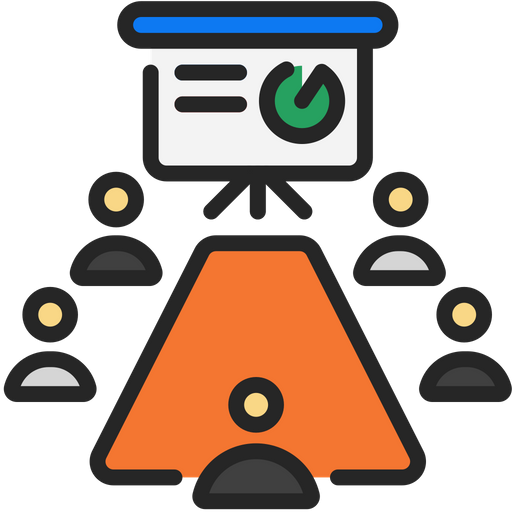
Efficient Meeting Space
If the room has not been occupied after 10 minutes then ‘claim’ it, and release the room for others if you finish early.

Environmental, Social and Governance
Room Panel gives you the tools to help manage your ESG ensuring the appropriate room is used for all meetings.

Reporting
Out of the box reporting highlights room utilisation, number of no shows, ad-hoc usage and much more.

Secure by Default
Room Panel is designed with security in mind. Although connected to your Microsoft Exchange Online system, none of your data is stored on our servers, mitigating the risk of data loss.
Quick and Easy to Install
You don’t need a large IT department to help get Room Panel up and running. We provide easy to follow videos and step by step instructions to help. Once registered, you have access to our self help area or alternatively just get in touch!
Should you find that your system is not compatible with Room Panel, then we offer a money back guarantee.